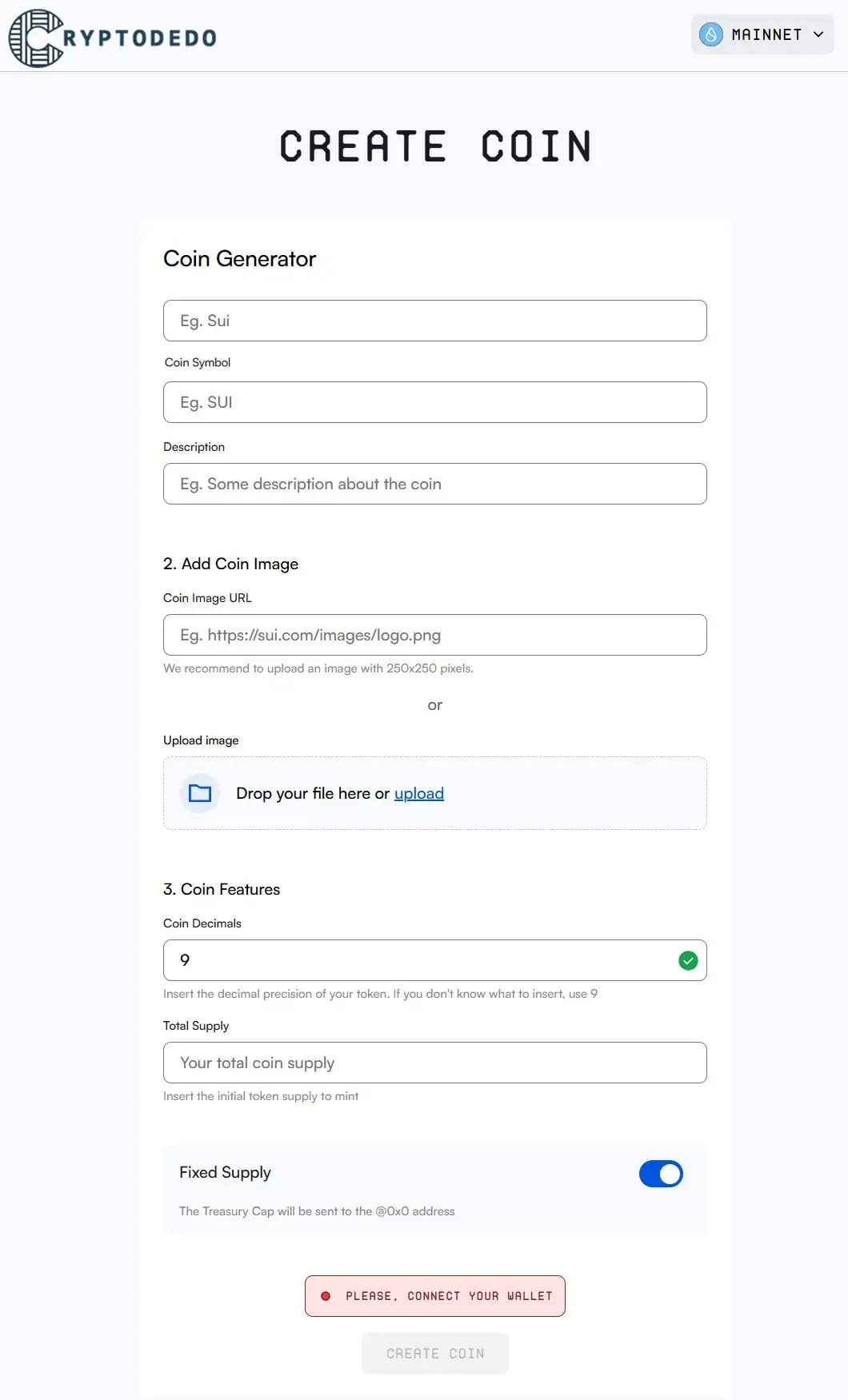Create a Token on Sui: A Step-by-Step Guide for Beginners
How to Create a Token on Sui Blockchain: Easy Methods Explained

How to Create a Token on Sui Blockchain: A Step-by-Step Guide
The rise of blockchain technology has empowered businesses, developers, and individuals to create digital assets and tokens for diverse applications, ranging from decentralized finance (DeFi) to gaming and governance systems. The Sui Blockchain, known for its innovative features like parallel transaction execution and object-based architecture, stands out as an efficient platform for creating and deploying tokens.
This guide provides a comprehensive roadmap for creating a token on Sui Blockchain, offering two distinct approaches: a coding method for developers using the Move programming language and a no-code solution through platforms like SuiCoins.com. Whether you’re a seasoned developer or someone without technical expertise, this guide will help you navigate the process with ease and confidence.
Method 1: Create a Token on Sui Blockchain with Coding
If you’re a developer familiar with coding, Sui offers robust tools and infrastructure to create a token from scratch. This method provides maximum flexibility and customization.
Step 1: Set Up Your Development Environment
To begin, you’ll need to prepare your workspace with the necessary tools and configurations:
- Install Tools:
- Download and install the Sui CLI and SDK from the official Sui website. These tools enable interaction with the Sui Blockchain, including deploying and managing smart contracts.
- Set up an Integrated Development Environment (IDE) such as Visual Studio Code to write and debug your smart contracts efficiently.
- Connect to Sui Testnet:
- Use the Sui CLI to connect to the Sui Testnet, which provides a sandbox environment for testing your token. The testnet allows you to simulate transactions and functionality without using real assets or incurring costs.
Step 2: Learn the Basics of the Move Programming Language
The Move programming language is a key component for creating tokens on Sui. It is resource-oriented, ensuring high security and preventing errors like asset duplication or accidental deletion. Key concepts to learn include:
- Modules: Define the core logic of your token, including its properties and functions.
- Resources: Represent the token itself, ensuring it is securely tied to user accounts.
- Scripts: Enable specific actions, such as transferring tokens or minting new ones.
To master these concepts, consult the Move Programming Guide, which provides examples and best practices for secure token development.
Step 3: Write the Token Smart Contract
Once your environment is ready and you understand Move, it’s time to write your token’s smart contract.
- Define Token Properties:
- Name: The name of your token, e.g., “MyToken.”
- Symbol: A short identifier, e.g., “MTK.”
- Decimals: The precision level for fractional transactions, typically 18 decimals.
- Supply: Set the initial supply of your token.
- Implement Core Functions:
- balanceOf: Retrieves the balance of a specific account.
- transfer: Allows users to transfer tokens between accounts.
- approve and transferFrom: Manage permissions for third-party spending of tokens.
- Optional Features:
- Minting: Include a function to mint new tokens beyond the initial supply, if required.
- Burning: Allow the destruction of tokens to reduce supply.
- Supply Cap: Set an upper limit to ensure token scarcity.
Step 4: Deploy the Token Contract
- Test on the Testnet:
- Deploy the contract to the Sui Testnet using the CLI. Simulate real-world scenarios such as token transfers, approvals, and minting to ensure everything works as intended.
- Deploy to the Mainnet:
- Once testing is complete, deploy the token contract to the Sui Mainnet. You will need a small amount of SUI tokens to pay for transaction fees.
- Retrieve the Contract Address:
- After deployment, the blockchain generates a unique contract address for your token. This address is essential for interacting with your token, such as integrating it with wallets or listing it on exchanges.
Step 5: Manage Your Token
- Mint Additional Tokens: If minting functionality is enabled, you can issue more tokens as needed.
- Burn Tokens: Reduce the circulating supply by destroying tokens.
- Transfer Tokens: Use the Sui CLI to facilitate transactions between users.
- Verify the Contract: Publish the contract code on Sui Explorer to enhance transparency and build trust with users.
Method 2: Create a Token on Sui Blockchain Without Coding
For individuals or businesses without coding expertise, platforms like SuiCoins.com provide a simple, user-friendly way to create tokens on the Sui Blockchain. This method eliminates the need for technical knowledge and significantly reduces development time.
Step 1: Access SuiCoins.com
Visit SuiCoins.com, a platform designed to help users create tokens on Sui Blockchain without writing any code. Navigate to the “Create Token” section to get started.
Step 2: Define Token Details
- Input Basic Information:
- Name: Enter the name of your token, e.g., “MyToken.”
- Symbol: Choose a short identifier, e.g., “MTK.”
- Total Supply: Specify the maximum number of tokens to be issued.
- Decimals: Set the level of precision for fractional transactions (e.g., 18).
- Configure Advanced Options (Optional):
- Mintable: Enable or disable future token creation.
- Burnable: Allow or disallow the destruction of tokens.
- Transfer Fees: Set optional fees for token transfers or distributions.
Step 3: Connect Your Wallet
Use a Sui-compatible wallet, such as Sui Wallet or Suiet, to authorize the token creation process. Ensure your wallet contains enough SUI tokens to cover deployment fees.
Step 4: Deploy and Manage Your Token
- Deploy the Token:
- Click “Deploy” to launch your token on the Sui Blockchain. The platform will automatically handle backend processes, including contract creation and deployment.
- Manage Token Functions:
- After deployment, you’ll receive:
- Contract Address: A unique identifier for your token.
- Management Tools: Options to mint, burn, or transfer tokens, as well as track token activity.
- After deployment, you’ll receive:
Applications of Tokens Created on Sui
Tokens created on Sui Blockchain are versatile and can power a range of use cases:
- Decentralized Finance (DeFi): Use tokens for staking, lending, or liquidity pools.
- Gaming Ecosystems: Create in-game currencies or reward tokens for seamless gaming experiences.
- NFT Marketplaces: Facilitate buying, selling, and trading digital assets.
- Governance Systems: Issue governance tokens to enable community voting and decision-making.
Conclusion
Creating a token on Sui Blockchain opens up endless possibilities for decentralized applications, businesses, and innovators. The coding method provides developers with maximum flexibility, enabling the creation of highly customized tokens, while no-code platforms like SuiCoins.com empower non-technical users to launch tokens quickly and efficiently.
Whether you’re building for DeFi, gaming, or governance, Sui Blockchain’s scalable infrastructure, low transaction fees, and innovative features ensure your token operates efficiently in a competitive blockchain ecosystem. Choose the approach that best suits your skills and goals, and start building the future of digital assets on the Sui Blockchain today!